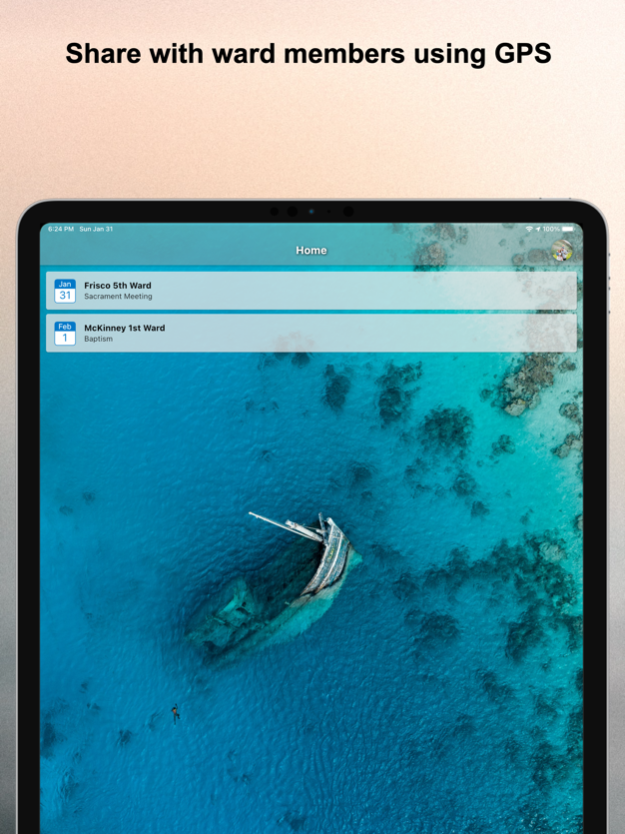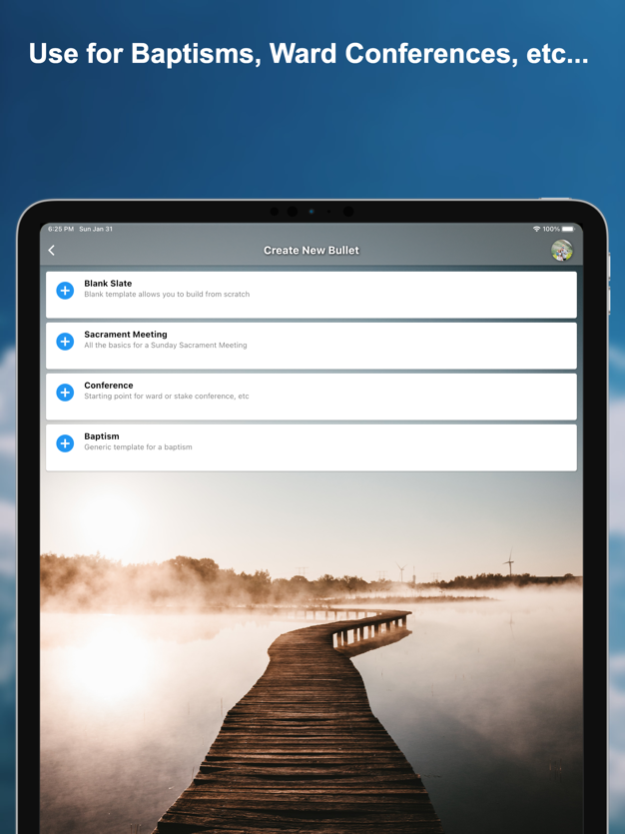WardBullet 1.53
Continue to app
Free Version
Publisher Description
The absolute best way to prepare a program or agenda for sacrament meeting -- or any church meeting:
*Sacrament Meeting
*Baptisms
*Ward or Stake Conference
*Presidency Meetings
Use pre-built templates to make creation a 2-minute breeze with the ability to make real-time updates that users don't have to refresh to see. Work offline if internet is unavailable and content will automatically sync up when you are reconnected. Curated backgrounds create beautiful experiences for your members.
Your sacrament program is attached to your ward building and allows visitors to see agendas near them without having to waste time searching.
Creates a fully functioning dynamic script that presenters can use to read over the pulpit.
Easy to share -- once you publish a program, you can share a link to others via email, sms, facebook, etc... Users DO NOT need to download the app to view a program. Works in any browser as well as the app.
Feb 9, 2024
Version 1.53
Allows linking multiple 3rd party login accounts
Fixed scrolling issue on share screen
Fixed announcements printing small
New reorder view makes it easier to see more nodes for context
Fixed Ward Business on Blank Slates
Custom cover images for printed bullets
Custom announcements text size for printing
About WardBullet
WardBullet is a free app for iOS published in the Office Suites & Tools list of apps, part of Business.
The company that develops WardBullet is Jared Green. The latest version released by its developer is 1.53.
To install WardBullet on your iOS device, just click the green Continue To App button above to start the installation process. The app is listed on our website since 2024-02-09 and was downloaded 1 times. We have already checked if the download link is safe, however for your own protection we recommend that you scan the downloaded app with your antivirus. Your antivirus may detect the WardBullet as malware if the download link is broken.
How to install WardBullet on your iOS device:
- Click on the Continue To App button on our website. This will redirect you to the App Store.
- Once the WardBullet is shown in the iTunes listing of your iOS device, you can start its download and installation. Tap on the GET button to the right of the app to start downloading it.
- If you are not logged-in the iOS appstore app, you'll be prompted for your your Apple ID and/or password.
- After WardBullet is downloaded, you'll see an INSTALL button to the right. Tap on it to start the actual installation of the iOS app.
- Once installation is finished you can tap on the OPEN button to start it. Its icon will also be added to your device home screen.